How to Embed Video Conferences on Websites/Blogs?
Now you have the option to embed the video conferencing app on your websites/blogs so that your viewers can join you on the video conferencing call with you.
To embed the video conferencing app on your website/blogs,
- Create your conference by installing the video conferencing app from the Livebox App Store.
- Near you conference name, click the iFrame icon.
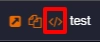
- A dialog box opens, where you’ll be provided Conference URL and Embed Code.
- Copy the Embed code and use it on your website to embed the app on your website/blogs.
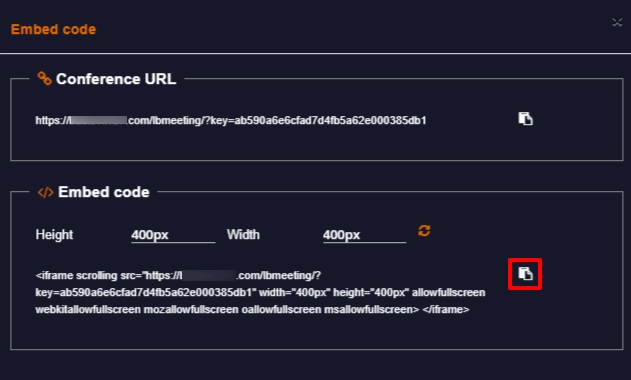
- On publishing the embed code, this is how the app gets embedded on your website player. And your viewers can login or sign up to join you on video conferencing right from you website.
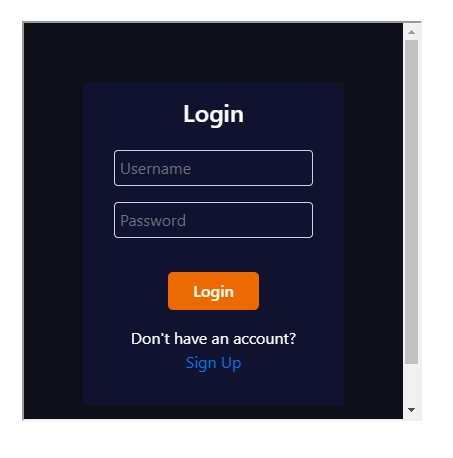
If your website is of WordPress, then you can embed the app by following the below steps.
- Login to your WordPress website.
- Go to “New Post” page.
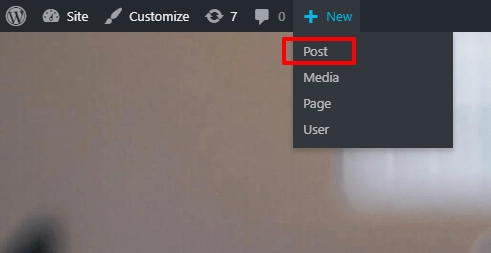
- In the new post page, click the “Add block” menu.
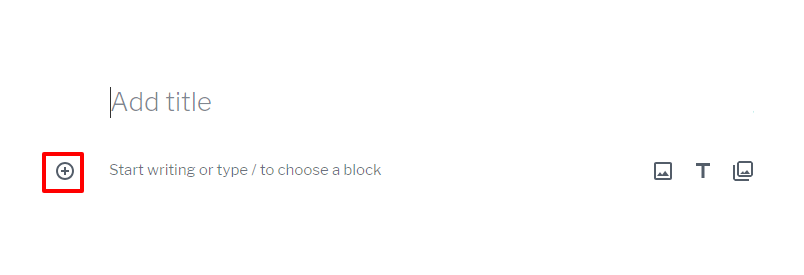
- A dialog box with options to add block gets listed.
- Under the formatting menu, select the “Custom HTML” option.
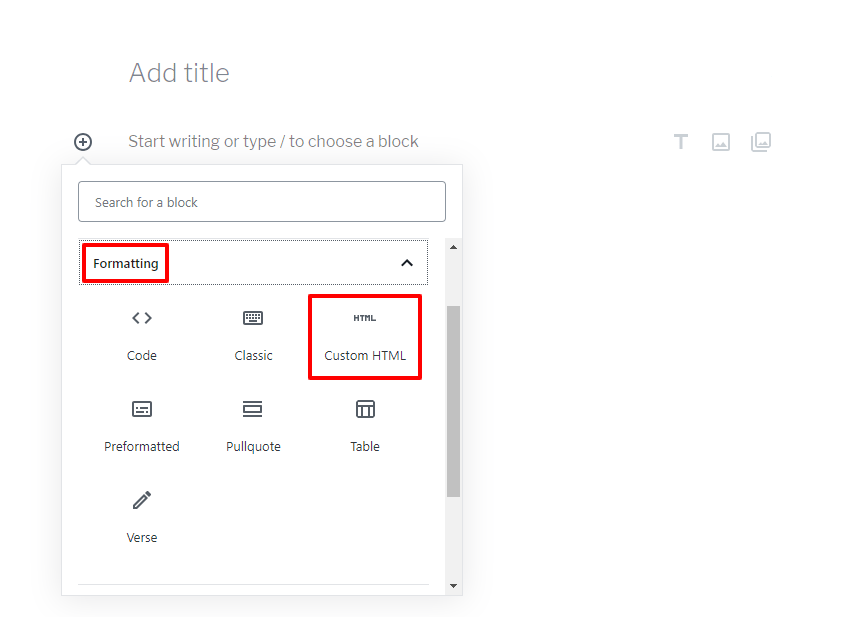
- In custom HTML block, you can enter the copied embed code of your video conferencing app.
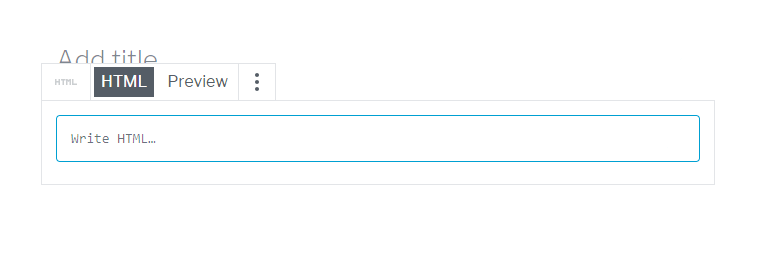
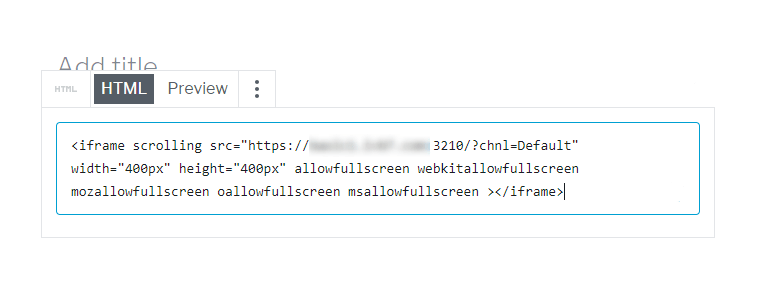
- After entering the embed code, you can also preview the source.
- Then click the “Publish” button on the top right corner to embed the app on your website.
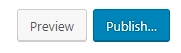
You can now go to the main page to view the embedded app on your website.
Comments
Post a Comment