How to Live Stream Using the Livebox Encoder and Playout Software?
Livebox is the only streaming server that comes with many inbuilt features that are all needed for the complete live streaming process. Livebox doesn’t stop with streaming, transcoding, and Multi-Bitrate but also performs other role-plays like playout, video mixer, and encoder. Let’s get started with how to stream using playout and encoder software provided by Livebox.
- Go to Playout window.
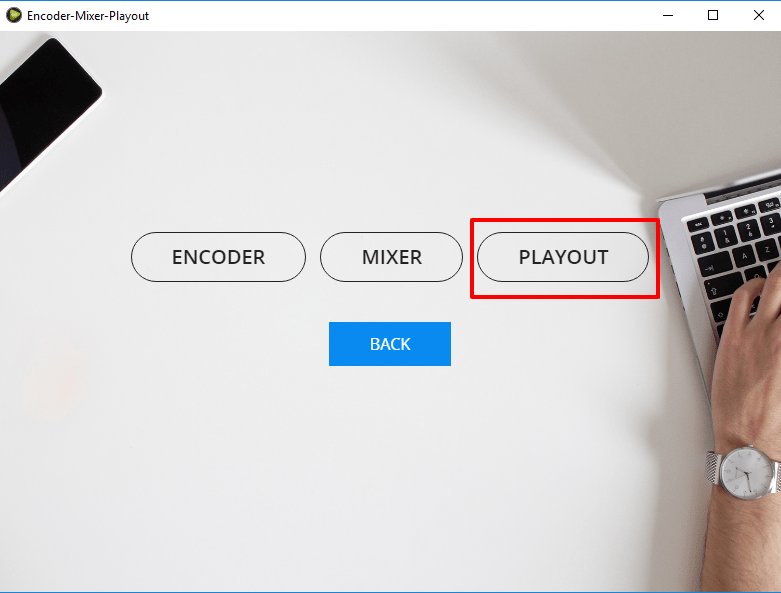
- Click “Add File” to browse video source from your PC and to add video source in your Schedule Playlist.
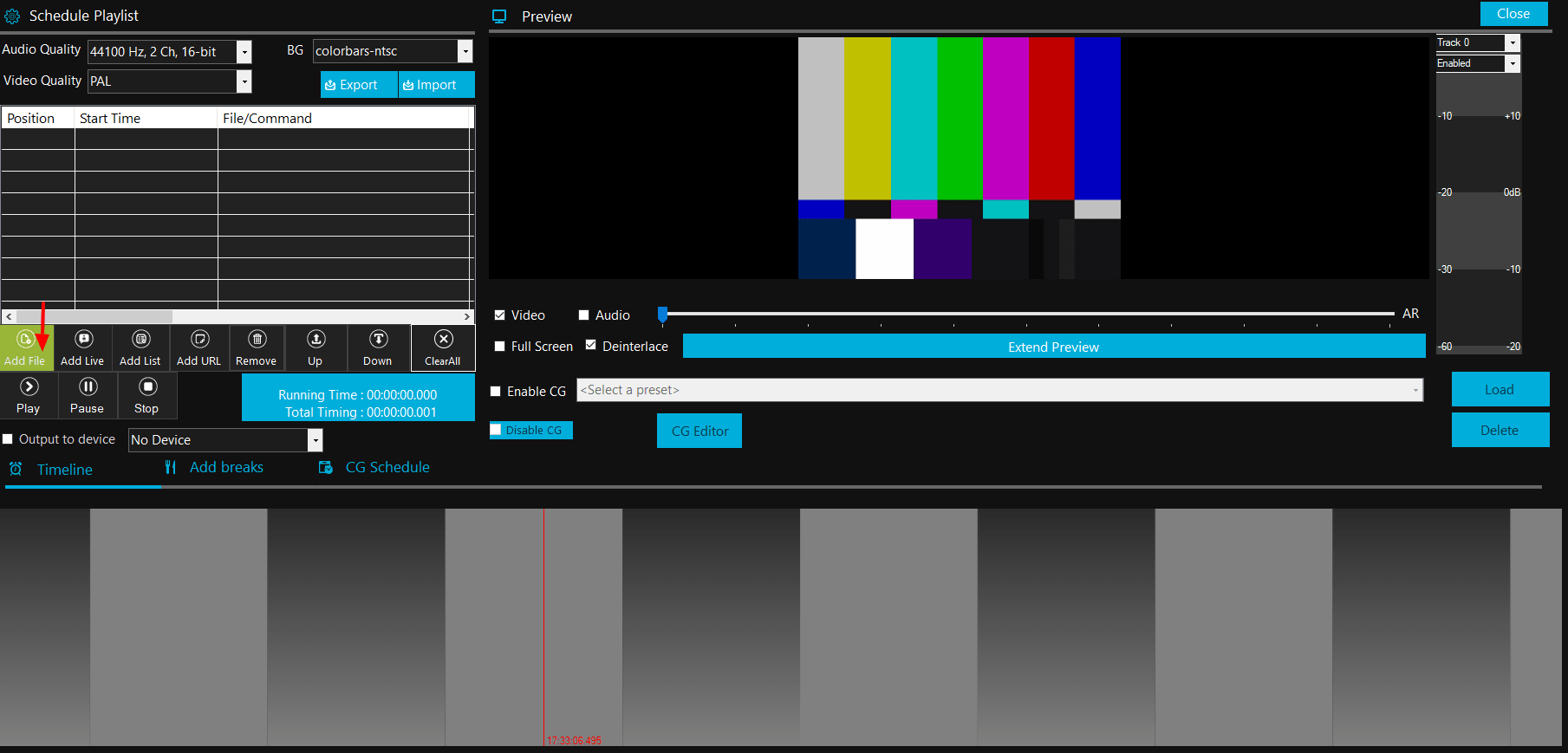
- Your video source is added. So, now click “Play” to play your video in Playout Preview.
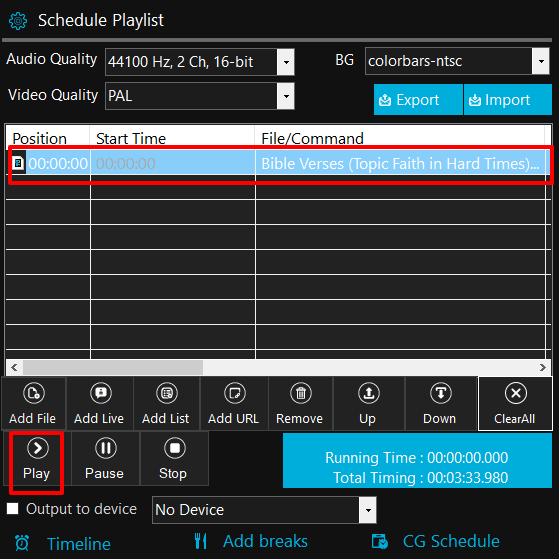
- You can preview your source and also enable and adjust the audio of your video source.
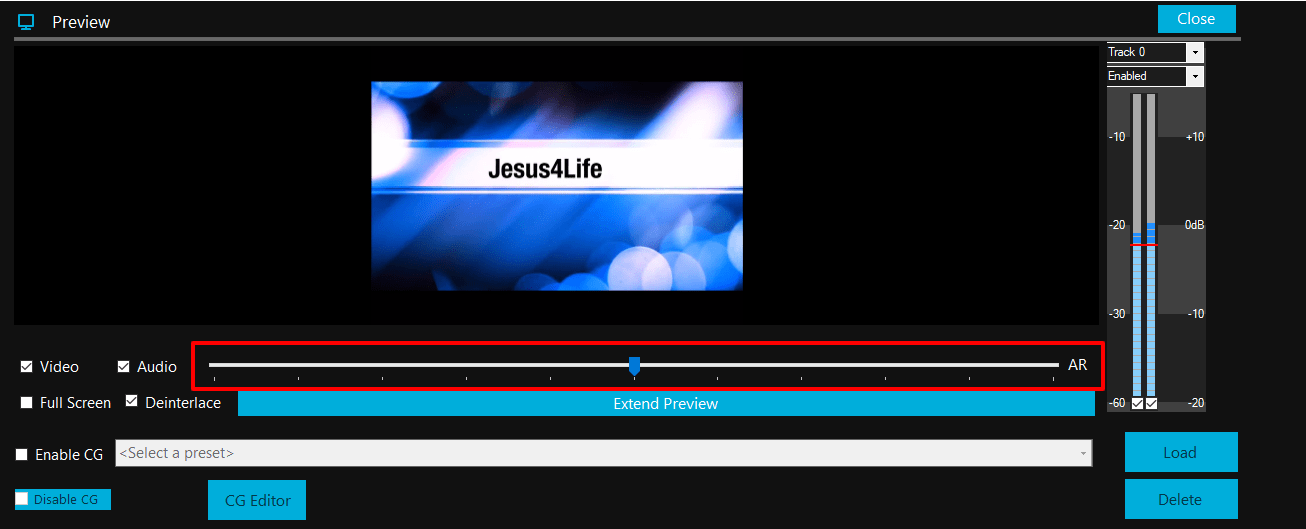
- Now go to Livebox streaming server.
- Create your channel in Livebox.
- Then go to Channel Dashboard under Manage Channels from the navigation menu.
- In Channel Dashboard click Streaming URL to copy the streaming RTMP URL.
- Go to Encoder-Mixer-Playout and minimize your playout window and then get into Encoder.
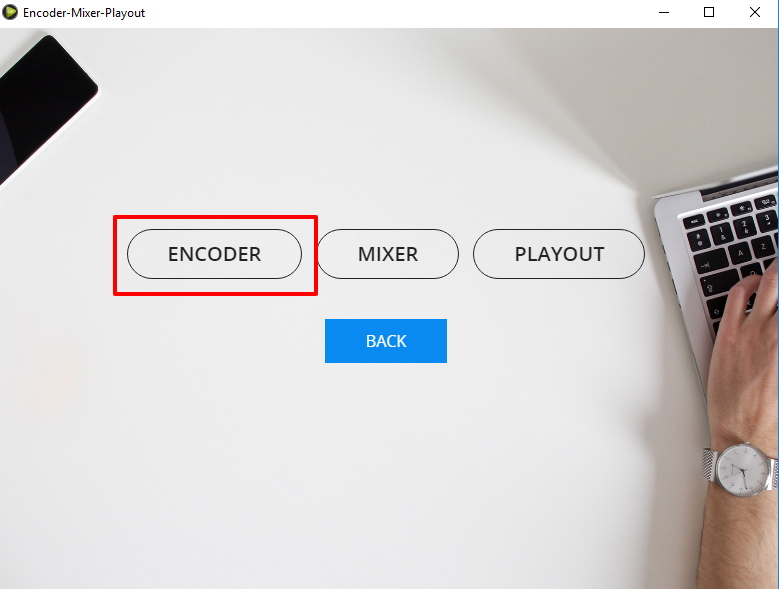
- A new Encoder window opens, where you can select your playout device in Video Device and then Audio Device, and then enter the copied RTMP URL in the URL tab.
- Click “Preview” if you want to preview your live stream and then give “Start”.
Note: Video Device is your device from where you’re taking your source to encode. And Audio Device is also mentioned (Streaming Playout Device) in the illustration as same as video device because we did enable audio settings in Playout settings.
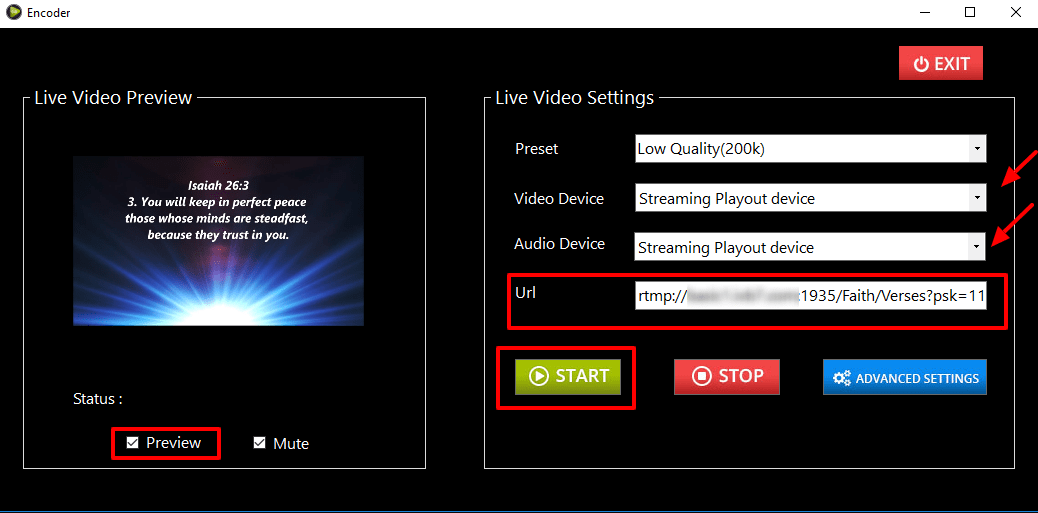
- Now go to Livebox and click Channel Dashboard, select your channel, and click to preview your live stream in Livebox streaming server.
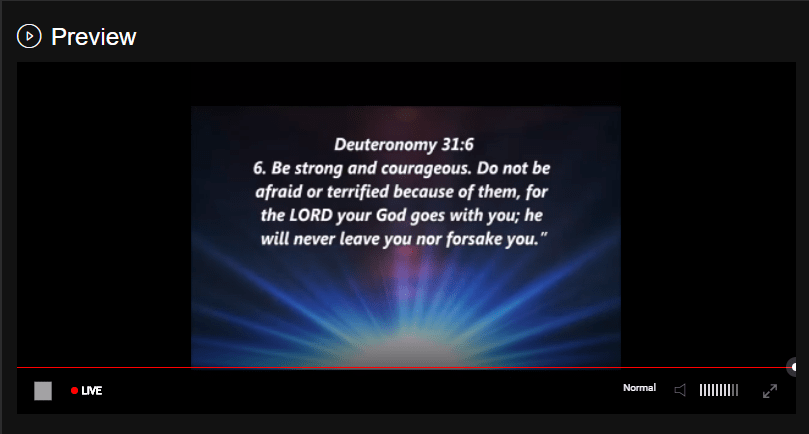
You are successful in your live streaming using Livebox Encoder- Mixer-Playout software. From the Livebox RTMP server channel, you can start the live streaming on your destinations.
Comments
Post a Comment